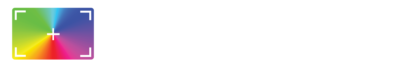QTAKE PRO 2.4
The latest QTAKE Pro update expands the creative toolkit for on-set editing and VFX previews, with a focus on faster decisions and richer visual feedback. At the core of this release is the completely revamped Multitrack Editor, now supporting advanced layering and live compositing. New tools in DVE FX and False Color FX further enhance the ability to create and evaluate visuals directly on set. The update also brings powerful monitoring upgrades – including Immersive Stream for live 3D video and Script Coverage for smarter clip navigation, alongside the launch of QTAKE Academy, a new built-in training platform to help users unlock QTAKE’s full potential.
New features
Multitrack Editor
The evolution of on-set editing in QTAKE! The new Multitrack Editor has been designed to allow directors, DPs and VFX supervisors to make quick and informed creative decisions directly on set. It provides a fast and precise way to check continuity and fine-tune your on-set cuts using familiar trimming tools like Ripple, Roll, Slip, and Slide. It also supports multitrack layering with blend modes, track mattes and live compositing features, offering a flexible solution for pre-visualization, multi-pass compositing and live VFX previews using independent views, avoiding interference with live monitoring or playback on your standard outputs.
DVE FX Animation
QTAKE Pro 2.4 brings a major upgrade to clip effects (DVE) with the introduction of FX Animation. While previous versions supported static transformations like scale, position, and rotation, 2.4 adds keyframe animated effects. Changes between selected keyframes are automatically interpolated, creating smooth transitions such as gradual zooms or pans. This new flexibility unlocks endless possibilities in the creation of on-set VFX previews and advanced real-time composites, including new segment, track, and sequence effects in the new Multitrack Editor.
Script Coverage
QTAKE Pro 2.4 also introduces Script Coverage, a smarter way to track your shoot. Script Coverage ensures that no scenes, lines, or angles are missed during production. The new script filter allows for fast and efficient searching through clips based on script coverage, giving teams instant access to the right takes. In addition to smart parsing of the script directly from the PDF format, it also seamlessly handles script versions, allowing for easy adaptation to last-minute changes.
QTAKE Academy
Learn QTAKE – context wise & smarter! QTAKE Academy is a brand-new feature designed to help users learn and master QTAKE more effectively. It features an integrated library of lessons tailored to provide interactive guidance, especially for new users. Unlike traditional tutorials, QTAKE Academy adapts to the user’s current setup – if a required UI element is turned off, the system will guide the user through enabling it before proceeding. Additionally, we invite users to submit their own lesson ideas, helping us shape the future of QTAKE learning resources!
Immersive Stream
As immersive video gains traction with the growing demand for high-quality 3D content, QTAKE Pro introduces Immersive Stream to support cutting-edge content creation. Building on QTAKE’s existing 3D streaming capabilities, Immersive Stream allows users to monitor stereoscopic content live, in fully immersive mode, using the award-winning QTAKE Monitor app for Apple Vision Pro. It delivers low-latency, high-resolution 3D video monitoring for on-set and remote teams to enhance the efficiency and quality of the filmmaking process.
False Color FX
QTAKE Pro 2.4 improves false color mapping for advanced and fully customizable exposure analysis. Previously limited to just three zones – underexposed, overexposed, and skin tones – False Color FX now allows users to define as many exposure zones as needed, each with its own custom color. The upgrade also supports multiple analysis modes, including Stops, IRE, and Luminance, offering greater flexibility across different camera systems and processing pipelines.
Even More to Explore
QTAKE Pro 2.4 also includes a range of additional enhancements: STMap FX for precise spatial remapping and lens distortion correction, Conditional FX Groups to apply effects dynamically based on clip metadata, NDI® 6 Advanced support including HDR output (via the new NDI module), QuickTime Metadata import and export, AVID export support on Apple Silicon, and updates to Auto Export, Dock, and Ovide Smart Antenna integration.
Subscriptions
1 and 3 year Qtake Licences are available excluivly through Qtake Dealers. Check the price of a custom 3-year QTAKE Pro plan, learn more about the Pro Upgrade for owners of legacy licenses, and contact us to order your licence.
Short-term and Long-term Rentals?
For Short Term, daily, weekly or monthly rentals of QTAKE PRO, visit the QTAKE Rental Shop. If you’re new to the QTAKE Rental Store, please create an account and select “NEBTEK” as your main dealer. We prioritize tech support and customer service for operators who select NEBTEK as their main dealer.
For Long Term rentals, we are offering discounts for 1-year and 3-year plans. Please use the caculator below which allows you to choose the modules that you want discounted. Then call us today at 801-467-1920 or email us at [email protected] to process your order.
PRO 2.4 FOR 1.6 PRO Rental
Owners of permanent virtual 1.x licenses are now able to temporarily
upgrade their licenses to 2.x and enjoy the benefits of QTAKE Pro.
NOTE This requires that you virtualize. Your Perment dongle.
If you already own a permanent license based on a physical dongle and want to switch it to a virtual permanent license or the other way around, contact us.
What is QTAKE?

QTAKE is the preferred tool of the most wanted video operators around the globe. It is updated on a monthly basis using valuable input from real production environment to bring you the best in Digital Video Assist.
This powerful, but easy to learn system, integrates every aspect of modern video assist into the single solution. Extensive logging capabilities, rapid shot selection with tree-based visual browser, simple and intuitive non-linear editor, media import and export, real-time overlay with blending, keying and wipe… and much more. HDx2 version provides advanced stereoscopy features: live 3D processing, 3D playback and 3D editing.
Take your video assist services to a new level.

How does it work?
QTAKE runs on Mac OS X using the latest software and hardware technology available from Apple, Inc. It uses QuickTime-based movie files, so you can share your media across QuickTime compatible applications, such as Final Cut Pro.
QTAKE uses video hardware from AJA, Blackmagic Design, and Deltacast to capture Standard or High Definition or UHD video, audio and time code information. Each clip is captured to a high speed media storage and can be retrieved instantly for playback, editing or compositing. Using extensive meta-data, QTAKE improves project workflow far beyond regular video assist.